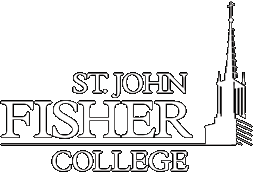
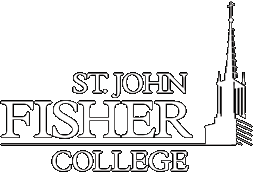 |
| Accessibility Tools |
| |
| Accessibility Wizard-
asks you questions about your accessibility needs. Then, based on your answers, it configures utilities and settings for you. The Accessibility Wizard is a very useful tool which allows individuals to reconfigure their computer screen to best fit their needs. These tools include services for vision, hearing, or mobile needs. Some services include changing the font size or magnifying the screen for individuals with visual needs. Also, for those who are hearing impaired, individuals can change the sound options on their computer so that it is easier for them to use.  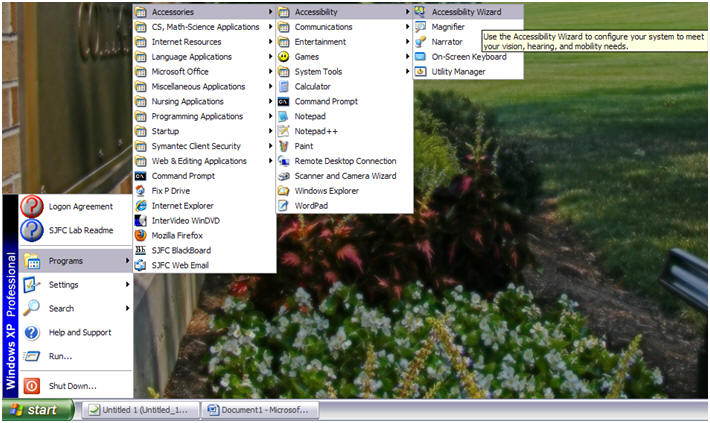
|
| Magnifier- is a display utility that makes the computer screen more readable by people who have low vision by creating a separate window that displays a magnified portion of the screen. Magnifier provides a minimum level of functionality for people who have slight visual impairments. 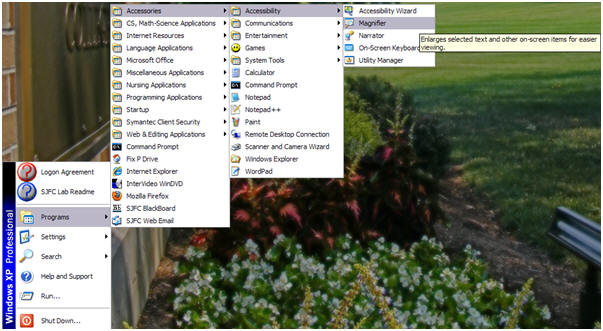 
|
|
Narrator- is a text–to–speech tool for people who are blind or have low vision. Narrator reads what is displayed on the screen—the contents of the active window, menu options, or text that has been typed. It is designed to work with Notepad, WordPad, Control Panel programs, Internet Explorer, the Windows desktop, and some parts of Windows Setup.
|
|
On-screen Keyboard- is a tool that displays a virtual keyboard on the computer screen that allows people with mobility impairments to type data by using a pointing device or joystick. On–Screen Keyboard can also help people who do not know how to type. On–screen Keyboard has three typing modes you can use to type data:
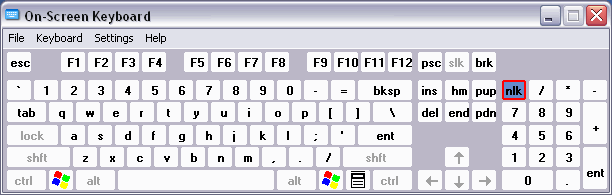 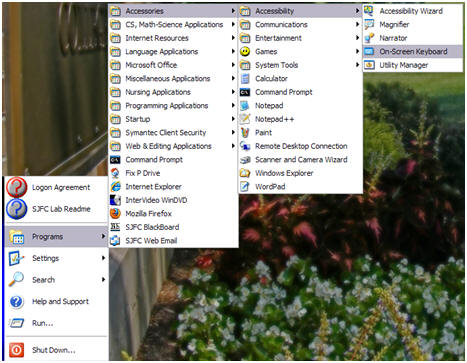
|
| Utility Manager- is a tool that allows easy access to all Accessibility Tools. There are settings on the Utility Manager that allow users to turn on and off the other tools. The Utility Manager allows for personalization because users can set when certain tools should be used and when certain tools should not be used. To access this tool, go to the Start button at the bottom of screen, up to Programs, over to Accessories, over to Accessibility, and click on Utility Manager.
|
| EDUC 260 |
| Home |